Table of Contents
Was your app rejected by Apple?
Well, you aren’t alone. Developing and submitting an app to the iOS App Store can be an exciting and rewarding experience.
However, there are certain guidelines and criteria set by Apple that you must adhere to in order to ensure a smooth submission process.
In this blog post, we will explore the reasons why your app could be rejected by Apple and provide you with valuable insights into the resubmission process.
By understanding these factors and avoiding common mistakes, you can increase your chances of successfully launching your app on the App Store.
Therefore, with this being said, let’s get right into it:
iOS App Store Review Guidelines
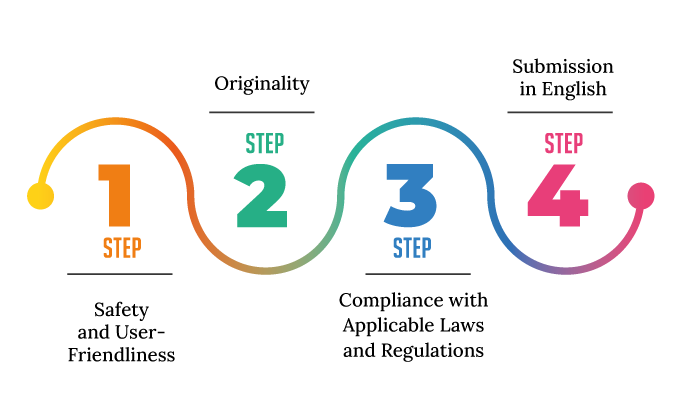
Before we discuss why app rejected by Apple, let’s first discuss the basic iOS app store app review guidelines.
These are, as mentioned below:
· Safety and User-Friendliness
The first thing to save not get app rejected by Apple is, none existence of malicious code or content that could harm users. Plus, apps must be easy to use and navigate.
· Originality
Apple does not allow apps that are simply clones of other apps. Apps must offer something new and innovative.
· Compliance with Applicable Laws and Regulations
Apps must comply with all applicable laws and regulations, including laws about privacy, intellectual property, and gambling.
· Submission in English
Lastly, your iOS app development solution should be in English language.
With this out of the way, let’s look at the criteria used apple to review apps in the section below:
Criteria of iOS App Store Review

- Functionality: Apps should be stable, perform as expected, and not have significant bugs or crashes. They should also follow Apple’s user interface and design principles.
- Privacy and Security:Developers are required to respect user privacy and safeguard user data. Apps must provide clear and accurate privacy policies, use secure coding practices, and obtain necessary user consent for data collection.
- Content:Apps must not contain offensive, discriminatory, or harmful content. They should comply with legal requirements and intellectual property rights. Apple has specific guidelines regarding user-generated content, gambling, and adult content.
- In-App Purchases: Developers are expected to use Apple’s in-app purchase system for digital content and services that are consumed within the app. Certain types of content, such as subscriptions and consumable items, may require the use of in-app purchases.
- Advertising and Monetization:Apps should display ads responsibly and not deceive or confuse users. They should not promote illegal activities or engage in fraudulent behavior. Developers must follow Apple’s guidelines for ad networks and analytics services.
So, what happens if the when app rejected by apple? Let’s find out.
Consequences of Non-Compliance
If your app does not comply with the App Store Review Guidelines, it will be rejected.
Apple will provide you with feedback on why your app was rejected, so that you can make the necessary changes and resubmit it.
With this out of the way, let’s see why was app rejected by apple in the section below.
Reasons Why Apps Get Rejected by Apple
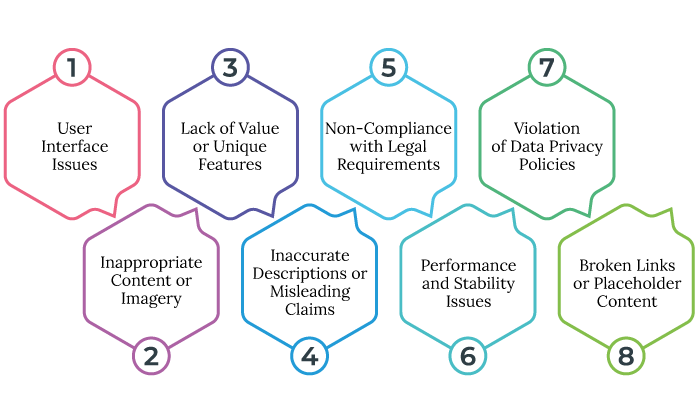
Are you wondering why was the app rejected by Apple or creating an iOS app developers account and preparing to submit an app?
Well, in either case, we shall take you through some of the top reason why an app is rejected by App store below:
User Interface Issues
Apple places a strong emphasis on user experience and expects apps to have intuitive, visually appealing, and well-designed interfaces.
If your app has a cluttered or confusing user interface, inconsistent design elements, or doesn’t follow Apple’s Human Interface Guidelines, it may be rejected.
Inappropriate Content or Imagery
Apple maintains strict guidelines regarding content that is deemed inappropriate, offensive, or objectionable.
This includes explicit or pornographic material, hate speech, violence, or discrimination. If your app contains such content, it will likely be app gets rejected by apple .
Lack of Value or Unique Features
One of the top issue Apps Rejected By Apple had in recent times is, lack of value or unqiue features to offer to the user.
Apple encourages developers to create apps that offer unique value and features to users.
If your app does not provide any distinctive functionality or is considered a simple duplication of existing apps, it may be rejected for lacking innovation or not bringing anything new to the App Store.
Inaccurate Descriptions or Misleading Claims
Providing accurate and transparent information about your app is crucial.
If your app’s description contains false claims, misleading statements, or exaggerations about its features or functionality, Apple may reject it.
Non-Compliance with Legal Requirements
Apps must comply with all relevant laws and regulations in the countries where they are distributed.
Moreover, failure to adhere to legal requirements, such as data protection laws or intellectual property rights, can lead to app rejection.
Performance and Stability Issues
Apple expects apps to be stable, responsive, and perform well across various devices and iOS versions.
However, if your app crashes frequently, has significant performance issues, or consumes excessive system resources consider app rejected by apple.
Violation of Data Privacy Policies
With a strong focus on user privacy, Apple closely scrutinizes apps that collect user data.
If your app accesses sensitive user information without a valid reason or fails to provide a clear and easily accessible privacy policy, it may be rejected.
Broken Links or Placeholder Content
Ensure that all external links in your app are functional and lead to appropriate destinations.
In addition, developers should avoid using placeholder content, such as “Coming Soon” or unfinished features, as it gives the impression of an incomplete app.
So these are the top reason apps are rejected by Apple App Store. And with this out of the way.
iOS App Store Resubmission Process
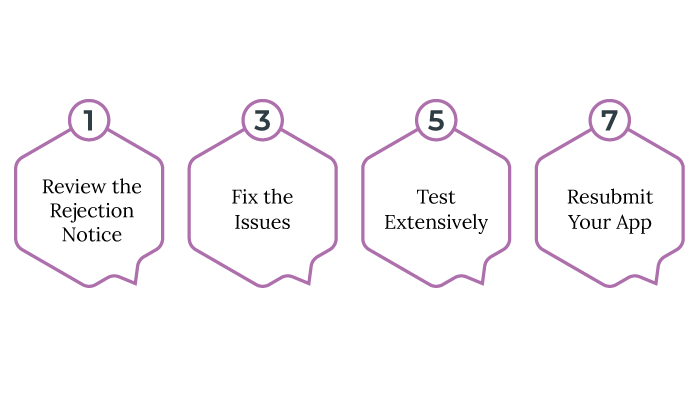
Was your app rejected by Apple? don’t panic.
Apple provides a resubmission process to address any issues and improve your chances of approval. Follow these steps during the resubmission process:
· Review the Rejection Notice
Carefully read the rejection notice provided by Apple, which usually highlights the specific reasons for rejection. Understanding the feedback will help you address the issues effectively.
· Fix the Issues
Address the issues mentioned in the rejection notice by making necessary changes to your app. Be thorough in addressing all identified issues to avoid further rejections.
· Test Extensively
After making the required changes, thoroughly test your app again to ensure that all reported issues have been resolved. Test on various devices, screen sizes, and iOS versions to ensure compatibility.
· Resubmit Your App
Once you are confident that the issues have been resolved, resubmit your app for review through the Apple Developer Portal. Provide a clear explanation of the changes made and any additional information that might be relevant to the review process.
This is how you resubmit an app rejected by Apple. Moving on, let’s look at some major mistakes that you should avoid when creating an iOS app.
Mistakes to Avoid When Submitting an App to the iOS App Store

You may use the best programming language and frameworks, but if you make the mistakes that are mentioned here, the result will be, app rejected by Apple.
Therefore, let’s discuss some mistakes that you should avoid when submitting app to app store. These are, as mentioned below:
Insufficient Testing
Failing to conduct thorough testing on different devices and iOS versions can lead to unexpected bugs and crashes, resulting in rejection.
Ignoring App Store Guidelines
Neglecting to read and adhere to Apple’s App Store Review Guidelines is a common mistake. Familiarize yourself with these guidelines to ensure compliance from the initial development phase.
Incomplete Metadata
Providing incomplete or inaccurate metadata, including app descriptions, keywords, screenshots, and app previews, can negatively impact the review process.
Lack of Polished User Interface
A poorly designed user interface with inconsistent colors, confusing navigation, or non-standard controls can diminish the user experience and increase the likelihood of rejection.
Overlooking Legal and Copyright Issues
Ensure that your app does not infringe on any trademarks, copyrights, or patents. Failure to address these issues may lead to rejection or legal consequences.
Conclusion
Submitting an app to the iOS App Store involves careful adherence to guidelines and attention to detail. By understanding the basic submission guidelines, being aware of the common reasons for app rejected by Apple, following the resubmission process, and avoiding common mistakes, you can significantly increase your chances of having your app approved by Apple. And one of the things that you should make sure is working with the right app development company.
FAQ
Basic requirements include enrolling in the Apple Developer Program, following the App Store Review Guidelines, ensuring compatibility with the latest iOS version, and adhering to technical requirements such as using approved programming languages and supporting various device sizes.
Common reasons include bugs and crashes, incomplete or misleading information, violation of App Store guidelines, poor user interface design, and broken links or placeholder content.
Review the rejection notice, fix the identified issues, thoroughly test the app, and resubmit it with a clear explanation of the changes made.
Avoid common mistakes by conducting thorough testing, following the App Store guidelines, providing accurate metadata, focusing on polished user interface design, and ensuring legal compliance.
Yes, you can resubmit your app after addressing the issues mentioned in the rejection notice. Take the necessary steps to fix the problems and provide clear explanations during the resubmission process.
Carefully review the rejection notice and make sure to address all the mentioned issues. Consider seeking additional feedback or guidance from Apple’s App Review team to understand the specific reasons for rejection and make further improvements.
Thorough testing is crucial to identify and fix any bugs, crashes, or compatibility issues. Testing on various devices and iOS versions helps ensure a smooth user experience and increases the chances of approval.
Yes, it is essential to ensure that your app does not infringe on any trademarks, copyrights, or patents. Violations can lead to rejection or legal consequences. Review and address any potential legal issues before submitting your app.
The app review process can vary in duration, ranging from a few days to a couple of weeks. Factors such as the complexity of the app and the current volume of submissions can affect the review timeline.
While there is no formal appeals process, you can contact Apple’s App Review team for clarification or further guidance if you believe there has been a misunderstanding or if you need additional assistance.





No Comments
Comments are closed.