Table of Contents
Are you a passionate app designer eager to create exceptional mobile experiences that captivate users and stand out in the competitive digital landscape? If so, you’ve come to the right place! Because here we shall be introducing you to app design research.
Here, here you will discover the key principles, methodologies, and best practices to ensure your app design resonates deeply with your target audience.
Therefore, with this being said, let’s get right into it:
What is App Design Research, Exactly?

Before we get into anything else, let’s first discuss what we are going to talk about.
At its core, app design research refers to the systematic investigation and analysis of user behaviors, needs, preferences, and pain points to inform the creation and enhancement of mobile applications.
It involves gathering and interpreting data to gain valuable insights into how users interact with apps, what problems they encounter, and what features they desire.
Moreover, App design research goes beyond aesthetics and technical functionality, focusing on aligning the app’s design process with users’ expectations and desires, resulting in a more engaging and satisfying user experience.
Is App Design Research Important?

So, is research for app design important?
The answer is YES!
App Design Research is a crucial step in the app development process that involves gathering and analyzing information about potential users, their behaviors, preferences, and needs.
By conducting comprehensive research, app designers can make informed decisions and create user-centered app experiences.
Here are some reasons why app design research is important:
1. Understanding User Needs
App design research helps in identifying the specific needs and problems users want to address through the app.
This understanding ensures that the app’s features and functionalities are tailored to meet those needs effectively.
2. Target Audience Identification
Through research, designers can define their target audience more precisely.
Understanding the demographics, interests, and habits of the target users helps in creating a more focused and relevant app.
3. Enhancing User Experience (UX)
Research helps in optimizing the app’s UX by identifying pain points, frustrations, and areas of improvement.
It enables designers to craft intuitive and user-friendly interfaces, resulting in higher user satisfaction and retention.
4. Competitive Analysis
Researching the competition provides valuable insights into what other apps are offering, their strengths, and weaknesses.
This knowledge helps in differentiating the app from competitors and delivering unique value to users.
5. Validating App Concepts
Before investing significant resources in app development, research allows designers to validate their app concepts.
Moreover, gathering feedback from potential users early on helps in identifying potential flaws or opportunities for improvement.
6. Iterative Design Process
App design research is often an iterative process, involving continuous feedback and refinement.
It allows designers to make incremental improvements based on user feedback, leading to a more polished and effective app.
7. Efficient Resource Allocation
Investing in app design research may seem like an additional expense, but it can save significant resources in the long run.
By identifying potential issues early, it reduces the chances of costly rework after the development stage.
8. Avoiding Assumptions
UI/UX Designers may have preconceived notions about how users will interact with the app.
Research helps challenge these assumptions and replaces them with data-backed insights, leading to more accurate design decisions.
9. Accessibility and Inclusivity
Research helps in identifying the diverse needs of potential users, including those with disabilities.
Moreover, designing with accessibility in mind ensures that the app can be used by a broader audience, promoting inclusivity.
10. Market Success
Ultimately, an app’s success depends on its ability to meet users’ needs effectively.
Research significantly increases the chances of creating a successful app that resonates with its target audience and stands out in the market.
What Difference Can App Design Research Make?
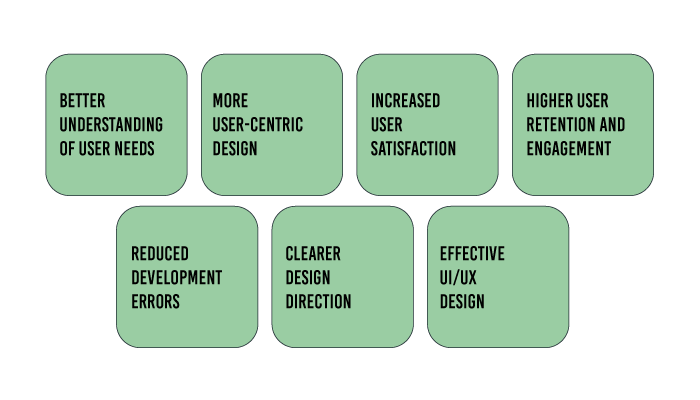
App design research can transform your app from mediocre to exceptional.
By implementing user feedback and insights, you can identify pain points and address them with targeted solutions.
This approach not only enhances user experience but also boosts app performance and profitability.
In addition to this, user-centered design fosters customer loyalty, word-of-mouth referrals, and a competitive edge in the crowded app market.
1. Better Understanding of User Needs
By conducting user interviews, surveys, and usability tests, you gain valuable insights into what your potential users truly need and expect from your app. Understanding their pain points and requirements allows you to address them directly, enhancing the overall user experience.
2. More User-Centric Design
App Design Research helps you empathize with your users, putting yourself in their shoes. This empathy leads to a design that revolves around their wants and needs, resulting in a user-centric app that feels intuitive and enjoyable to use.
3. Increased User Satisfaction
When users find that your app caters to their specific needs, they are more likely to be satisfied with its functionality. Satisfied users are more inclined to use the app regularly, recommend it to others, and leave positive reviews, driving organic growth and a positive reputation.
4. Higher User Retention and Engagement
A well-researched app is more likely to engage users effectively, increasing retention rates. By understanding user preferences, you can tailor features, content, and interactions to keep users coming back for more.
5. Reduced Development Errors
App Design Research helps you identify potential issues early on in the design phase. By validating design concepts and prototypes with users, you can catch and address problems before they become costly development errors.
6. Clearer Design Direction
Research findings provide you with concrete data to guide your design decisions. This clarity ensures that your design choices are well-founded and not based on assumptions or personal preferences.
7. Effective UI/UX Design
Research-driven design decisions lead to a more intuitive and user-friendly interface. When users can easily navigate your app and accomplish their goals, they are more likely to enjoy the experience and consider it valuable.
App User Research Methods
| Method | Description |
| Surveys | Create online questionnaires to gather quantitative data on user preferences, behaviors, and satisfaction. |
| Interviews | Conduct one-on-one or group interviews to explore user motivations, pain points, and expectations in-depth. |
| Usability Testing | Watch users interact with your app to identify usability issues and observe their experience firsthand. |
| Analytics Analysis | Utilize app usage data and analytics tools to understand user behavior and patterns. |
| Competitor Research | Analyze competing apps to identify strengths, weaknesses, and potential opportunities for differentiation. |
| Diary Studies | Have users maintain a journal of their app usage and experiences over time for longitudinal insights. |
| Card Sorting | Organize app features or content with users to understand their mental models and improve information architecture. |
| A/B Testing | Test different design variations with user segments to identify the most effective app elements. |
| Persona Creation | Develop user personas based on research data to humanize and empathize with your target audience. |
| Field Studies | Observe users in their natural environment to understand how the app fits into their daily lives. |
| Prototype Testing | Create interactive prototypes to gather early feedback and iterate on designs before development. |
| Eye Tracking | Use specialized tools to track where users focus their attention within the app. |
| Heatmaps | Generate heatmaps to visualize user interactions and identify popular or problematic app areas. |
| Clickstream Analysis | Examine the sequence of actions users take within the app to improve user flows. |
| Contextual Inquiry | Combine interviews and observations to understand the context in which users engage with the app. |
How To Do Research for App Design?

When conducting research for app design, follow these steps in the second person to gain valuable insights and create a user-centric app:
1. Define Your Objectives
Start by clarifying your research goals. Determine what specific information you want to gather and what questions you need to answer. This will guide your entire research process.
2. Identify Your Target Audience
Define your target users and their characteristics. Consider demographics, interests, behavior patterns, and technical proficiency. This step helps you narrow down your research focus to the right audience.
3. Conduct User Interviews
Engage with potential users through one-on-one interviews. Prepare a set of open-ended questions to understand their needs, pain points, and expectations related to the app. Listen actively to gather valuable insights.
4. Create Surveys
Develop online surveys to reach a broader audience. Ask both qualitative and quantitative questions to collect data on user preferences, habits, and opinions. Tools like Google Forms or SurveyMonkey can assist in creating and distributing surveys.
5. Analyze Competitors
Study competing apps in your niche. Identify their strengths and weaknesses, and analyze user reviews to understand what users like and dislike about these apps. This competitive analysis will help you differentiate your app.
6. Observe User Behavior
Conduct usability testing sessions with potential users to observe how they interact with prototypes or early versions of your app. Note their actions, struggles, and feedback to identify usability issues.
7. Utilize Analytics
If you have an existing app or website, analyze user behavior data using analytics tools like Google Analytics. This data can reveal user flow, popular features, and areas where users drop off.
8. Explore Trending Technologies
Stay updated with the latest technology trends and innovations relevant to your app. Research how emerging technologies can enhance the user experience or offer new features.
9. Consider Accessibility
Research accessibility guidelines to ensure your app is inclusive to all users, including those with disabilities. Web Content Accessibility Guidelines (WCAG) provide valuable standards for app accessibility.
10. Iterate and Refine
As you gather research insights, iteratively refine your app design. Incorporate user feedback and make data-driven decisions to improve the app’s usability and user satisfaction.
11. Create Personas
Based on your research findings, create user personas—fictional representations of your typical users. Personas help you understand your audience better and make design decisions that align with their needs.
12. Prototype and Test
Develop interactive prototypes of your app and conduct usability testing with real users. Iterate on the design based on their feedback, ensuring that your app aligns with their expectations.
13. Document Your Findings
Keep detailed records of your research findings, including key takeaways and user quotes. These documents will serve as a valuable reference throughout the app development process.
14. Collaborate with Your Team
Involve all relevant stakeholders in the research process. Collaborative discussions and feedback can provide fresh perspectives and lead to better solutions.
By following these steps and putting users at the heart of your design process, you will create an app that addresses real user needs, delivers a delightful user experience, and stands out in the competitive market.
App Design Research Best Practices
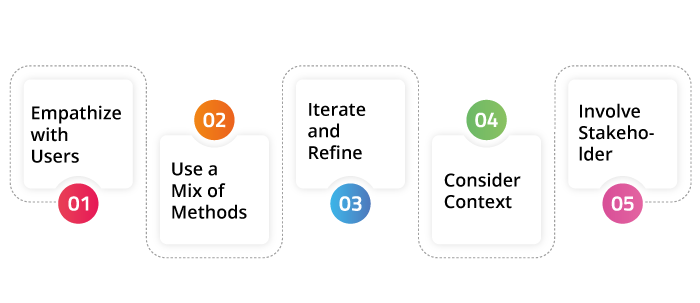
To ensure the success of your app design research, consider the following best practices:
1. Empathize with Users
Put yourself in the users’ shoes and understand their needs, frustrations, and desires. This empathetic approach will help you create a more meaningful and relevant app.
2. Use a Mix of Methods
Combining quantitative and qualitative research methods provides a well-rounded view of your users’ behaviors and preferences. Analyzing both numerical data and user stories helps you gain a deeper understanding of your audience.
3. Iterate and Refine
App design research is not a one-time activity. Continuously test and refine your app based on user feedback and behavior. Regularly updating your app based on real-world usage ensures that it stays relevant and useful to your users.
4. Consider Context
Take into account the various contexts in which users might interact with your app. Consider factors such as location, time of day, and device type to optimize the user experience.
5. Involve Stakeholder
Collaboration with stakeholders, designers, and developers is essential to integrating research findings effectively. By involving all relevant parties, you ensure that the entire team is aligned with user needs and design goals.
Common Mistakes To Avoid In App Design Research
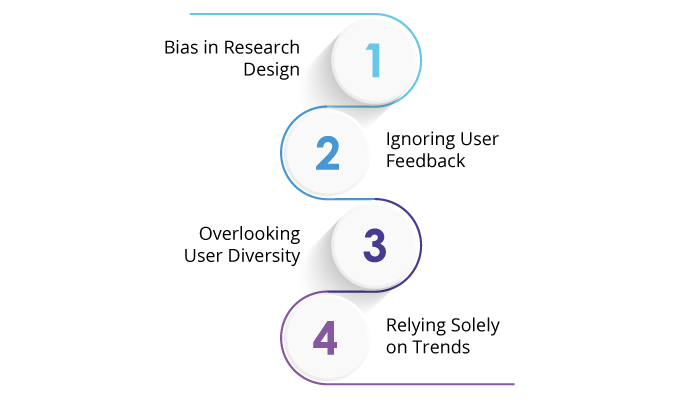
Despite its importance, app design research can go awry if not conducted properly. Avoid these common mistakes:
1. Bias in Research Design
Ensure your research design is unbiased and objective to yield reliable results. Avoid leading questions that may skew responses.
2. Ignoring User Feedback
Failing to listen to user feedback can lead to an app that doesn’t resonate with the target audience. Always consider user feedback seriously, as it provides invaluable insights.
3. Overlooking User Diversity
Your app may cater to a diverse audience with varying needs and preferences. Ensure that your research considers this diversity to create an inclusive app that caters to all users.
4. Relying Solely on Trends
While design trends can be inspiring, relying solely on them may not align with your users’ preferences and needs. Balance current trends with user feedback to create timeless and user-friendly designs.
Conclusion
App design research is the cornerstone of successful app development. As an app designer, you now understand the significance of creating user-centric apps that cater to your users’ needs and desires.
By understanding your users deeply, continuously iterating your app, and incorporating user feedback, you can create exceptional digital experiences that set your app apart from the competition.
Now, if you need help with this, it’s highly recommended that you consult a UI/UX Design Company.
FAQ
Common methods include surveys, interviews, usability testing, analytics analysis, and competitor research.
App design research should be an ongoing process, starting from the concept stage and continuing throughout the app’s lifecycle.
Researchers, UX designers, or product teams conduct app design research in collaboration with stakeholders.
Utilize online platforms, social media, or existing app user databases to recruit a diverse pool of participants.
Ensure research questions are specific, actionable, and focused on uncovering user behaviors and needs.
Yes, remote research methods like online surveys and remote usability testing are common and effective.
A sample size of 5-10 users for each research study is typically sufficient to uncover major usability issues.
Use qualitative analysis for insights from interviews and usability tests; quantitative analysis for survey and analytics data.
Prioritize essential research activities, utilize free or low-cost tools, and explore DIY options like guerrilla testing.
Involve designers and stakeholders in the research process, conduct workshops, and document actionable recommendations.
Biased questioning, small sample sizes, over-reliance on self-reported data, and neglecting research in favor of assumptions.
Yes, post-launch research helps gather feedback, identify areas for improvement, and inform future updates.
App design research leads to higher user satisfaction, increased engagement, and better app performance, contributing to success.





No Comments
Comments are closed.