Table of Contents
When it comes to design pattern in iOS development it’s like architectural blueprints that ensure your app’s foundation is solid and its structure efficient.
Have you ever wondered how your favorite iOS apps seamlessly blend functionality and aesthetics, making your user experience smooth as butter?
They are tried and true solutions to common problems, helping you build cleaner, more maintainable code. From the sleek elegance of the Singleton pattern to the dynamic choreography of the Observer pattern, each design pattern has a distinct role in shaping your app’s behavior. These patterns don’t just make your code organized- they foster collaboration, encourage best practices, and contribute to a codebase that’s a pleasure to work with.
Recent research conducted by Google reveals that 53% of visitors to mobile websites will exit the page if it fails to load within three seconds. Only 55% of businesses conduct UX testing.
Enhancing your website’s user interface (UI) has the potential to elevate its conversion rate by 200%, while improved user experience (UX) design could lead to remarkable conversion rates reaching up to 400%.
Creating useful and stable applications of the highest caliber requires the use of an exact design pattern. Now that you are aware of the significance of design patterns in iOS, let’s get started with the blog.
What are iOS design patterns?

iOS design patterns are established and proven solutions that facilitate the creation of effective and user-friendly interfaces and interactions within Swift-based iOS applications.
These patterns provide developers and designers with an organized method of solving recurrent design issues. Not only this, they have been improved over time via actual application.
By integrating these ios design patterns, designers can ensure a consistent and intuitive user experience, while developers can streamline their coding processes.
Therefore, these design patterns are categorized based on their roles in creational, behavioral, structural, and software architectural aspects. Each contributes uniquely to the development process, take a look. With this being said, let’s take a look at the iOS design patterns.
Creational Design Patterns |
|
| Singleton Pattern | Establishes a single instance of a class, ensuring efficient resource sharing.
|
| Factory Method Pattern | Offers a consistent interface to create objects, allowing subclasses to define instantiation specifics. |
| Abstract Factory Pattern | Produces families of related objects without specifying their concrete classes. |
| Builder Pattern | Simplifies complex object creation by separating construction and configuration. |
Behavioral Design Patterns |
|
| Observer Pattern | Enables objects to react to changes in state, promoting dynamic communication and updates. |
| Delegate Pattern | Delegates responsibilities to other objects, enhancing modularity and reuse. |
| Strategy Pattern | Defines a family of interchangeable algorithms, making them interchangeable as per the client’s needs. |
| Command Pattern | Encapsulates requests or simple operations, enabling parameterized invocations. |
Structural Design Patterns |
|
| Adapter Pattern | Bridges the gap between incompatible interfaces, facilitating seamless integration. |
| Facade Pattern | Provides a unified interface to a complex subsystem, enhancing user experience. |
| Decorator Pattern | Dynamically adds responsibilities to objects, without modifying their code. |
| Composite Pattern | Treats individual objects and compositions of objects uniformly, promoting hierarchy. |
Software Architectural Patterns |
|
| Model-View-Controller (MVC) Pattern | Separates an application into Model, View, and Controller components, ensuring clear roles and interactions. |
| Model-View-ViewModel (MVVM) Pattern | Enhances separation of concerns by introducing a ViewModel to mediate between View and Model. |
| VIPER Pattern | Divides application logic into View, Interactor, Presenter, Entity, and Routing components, ensuring scalability. |
| Clean Architecture | Separates concerns into concentric circles, ensuring testability and maintaining the independence of frameworks. |
The Top 3 Creational Design Patterns for iOS App Development
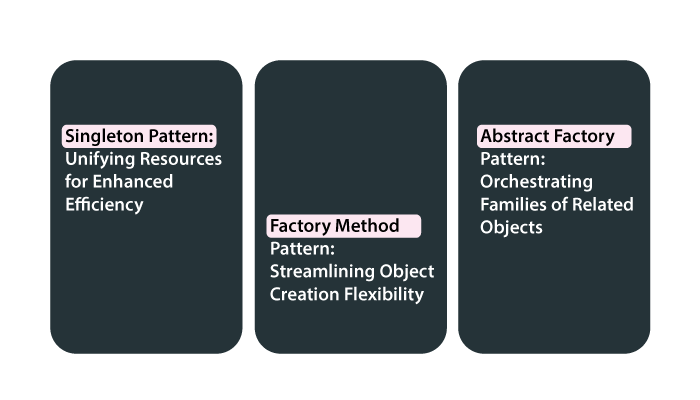
Creational Design Pattern
Class-creation or object-creation patterns are other names for this design pattern. This design pattern is typically employed to produce an item. You build a class at the same time as an object. As a result, “instantiating” is referred to as a class.
Within the landscape of iOS app development companies, harnessing creational design patterns is paramount for crafting efficient, maintainable, and scalable applications.
Below are listed 4 different categories of creational design patterns.
Singleton Pattern: Unifying Resources for Enhanced Efficiency
The Singleton Pattern stands as a cornerstone, promoting the creation of a single instance of a class. With its unique instance facilitates global access to shared resources, enhancing efficiency and resource management within an iOS app.
Factory Method Pattern: Streamlining Object Creation Flexibility
With this pattern takes center stage in iOS app development, offering a consistent interface for creating objects while allowing subclasses to define specific instantiations.
Moreover, this pattern empowers development companies to handle varying object creation needs gracefully. By encapsulating object creation within dedicated factory methods, this pattern enhances code readability and adaptability.
Abstract Factory Pattern: Orchestrating Families of Related Objects
Now this one shines in scenarios where iOS development companies need to create families of related objects.
Moreover, this pattern allows for the instantiation of objects without specifying concrete classes. With this approach ensures a cohesive and maintainable codebase, simplifying the addition of new object variants while adhering to a unified structure.
The Top 3 Behavioral Design Patterns for iOS App Development
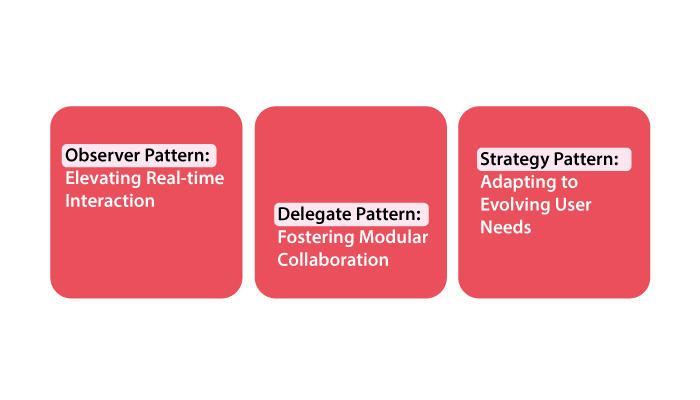
Behavioral Design Pattern
The strategic utilization of behavioral design pattern in ios is a game-changer for crafting exceptional user experiences.
With these patterns govern interactions and behaviors within apps, ensuring seamless functionality and user-centric designs.
Here are the top 3 behavioral patterns, take a look at them.
Observer Pattern: Elevating Real-time Interaction
The Observer Pattern takes center stage in facilitating real-time interactions.
It allows objects to respond to changes in state, this pattern creates dynamic communication channels.
Therefore, many iOS development companies, in collaboration with skilled UI/UX designers, can leverage this pattern to craft interfaces that react seamlessly to user actions, enhancing engagement and satisfaction.
Delegate Pattern: Fostering Modular Collaboration
The Delegate Pattern emerges as a crucial tool in promoting modular interactions. By delegating responsibilities to specialized objects, this pattern enhances code reusability and clarity.
Most of iOS development companies can seamlessly hire UI/UX designers to collaborate with developers and create interfaces that align perfectly with user expectations.
Thanks to the clear delegation of design and interaction responsibilities.
Strategy Pattern: Adapting to Evolving User Needs
The Strategy Pattern offers a versatile approach to adapting behavior based on user needs. With different interchangeable algorithms, iOS development companies can create interfaces that cater to various user scenarios.
Collaborating with UI/UX designers allows for fluid adjustments in behavior, aligning the app’s functionality with users’ evolving preferences.
The Top 3 Structural Design Patterns for iOS App Development
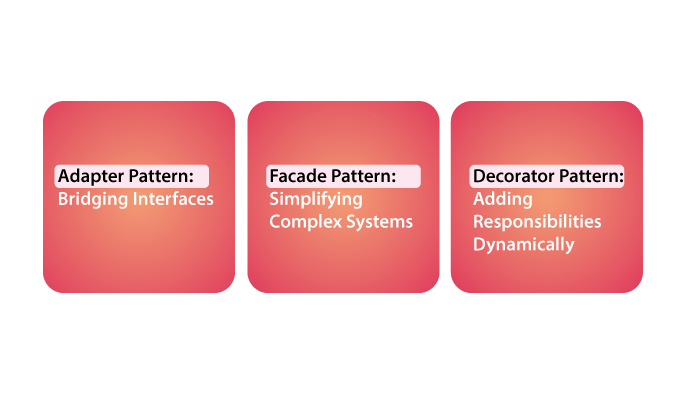
Structural Design Pattern
Structural design patterns play a pivotal role in shaping the architecture and organization of applications. These patterns provide solutions for creating flexible, maintainable, and well-structured codebases. Here are the top three structural design patterns that excel in iOS app development, along with when to use them:
Adapter Pattern: Bridging Interfaces
Use the Adapter Pattern when integrating external components or legacy code with your iOS app.
However, it’s ideal for scenarios where the existing interface is incompatible with the one your app requires. By creating an adapter, you can seamlessly connect the two interfaces without modifying existing code.
Facade Pattern: Simplifying Complex Systems
Employ the Facade Pattern when dealing with intricate subsystems or complex APIs. This pattern provides a simplified interface that encapsulates the underlying complexity.
Moreover, it’s especially useful when you want to shield the app from the intricacies of subsystem interactions, enhancing usability and maintainability.
Decorator Pattern: Adding Responsibilities Dynamically
Choose the Decorator Pattern when you need to add functionalities or responsibilities to individual objects dynamically.
Instead of modifying the original class, decorators wrap objects and provide new features. This is beneficial when you want to extend an object’s behavior without affecting other instances or altering core functionality.
Top 3 Software Architectural Design Patterns for iOS App Development
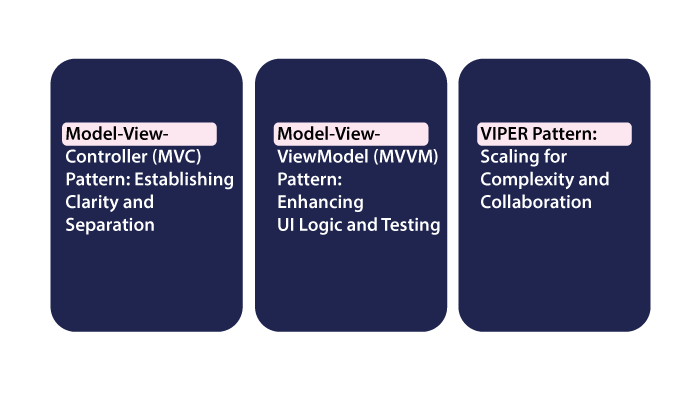
Software Design Architectural Pattern
When crafting iOS applications, choosing the right software architectural design pattern in iOS is pivotal for creating a solid foundation that supports scalability, maintainability, and efficient development. Here, we highlight the top three software architectural patterns that excel in iOS app development, along with their optimal use cases:
Model-View-Controller (MVC) Pattern: Establishing Clarity and Separation
With MVC pattern divides the app into three components – Model, View, and Controller. It’s ideal for applications where user interface and business logic need clear separation.
However, use MVC when you need to build straightforward apps with well-defined roles for each component.
Model-View-ViewModel (MVVM) Pattern: Enhancing UI Logic and Testing
In this pattern, the view model bridges the gap between the View and the Model.
Moreover, you have to use MVVM when your app’s primary focus is on the user interface, as it simplifies UI logic, enhances testability, and promotes reusability. It’s particularly useful for apps with complex user interfaces and interactive elements.
VIPER Pattern: Scaling for Complexity and Collaboration
This architecture divides the app into View, Interactor, Presenter, Entity, and Routing components. VIPER is suitable for large, complex apps that require a modular approach to ensure maintainability and facilitate teamwork.
Additionally, using VIPER while building apps with intricate navigation flows, complex business logic, and multiple developers collaborating simultaneously.
Advantages of Employing iOS Design Patterns
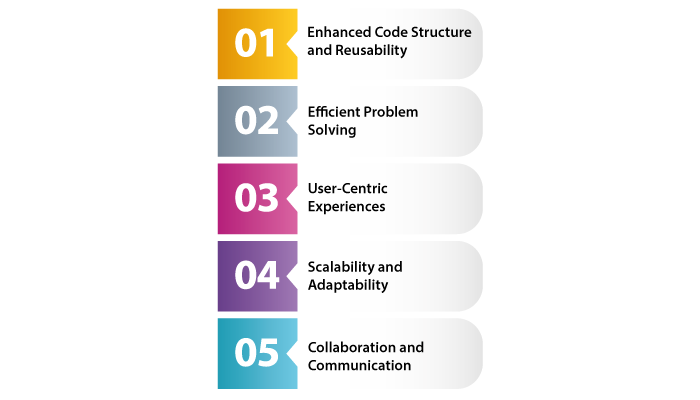
UI/UX is the first thing that makes users stay, if you have well-established design patterns it brings forth a multitude of benefits.
These iOS design patterns, meticulously tailored for the Swift programming language, streamline the development process, enhance code organization, and create intuitive user experiences.
With various design patterns in iOS, Swift developers can choose from a wide array of proven solutions to address recurring challenges.
So, how many design patterns are in ios Swift, specifically in the context of Swift development?
To unravel these benefits, take a look:
Enhanced Code Structure and Reusability
Design patterns in iOS Swift enable developers to organize code more systematically. By adhering to established patterns, developers can create reusable components, reducing redundancy and promoting maintainability.
Efficient Problem Solving
iOS design patterns offer time-tested solutions to common challenges. These patterns serve as effective templates, empowering developers to tackle problems with confidence and efficiency.
User-Centric Experiences
By implementing design patterns in iOS Swift development, designers and developers can work in harmony to create user-friendly interfaces. These patterns ensure consistency and predictability, leading to an improved user experience.
Scalability and Adaptability
It facilitates scalability as applications grow. Developers can seamlessly integrate new features without compromising the overall architecture.
Collaboration and Communication
When design patterns are applied consistently, team members can better understand the architecture and functionalities. This enhances collaboration among developers and designers, resulting in a cohesive development process.
Lastly, incorporating these design patterns into your iOS Swift projects not only streamlines development but also elevates the overall quality of your applications, contributing to a more seamless and efficient development journey.
Conclusion
There are several core design patterns, including but not limited to the Singleton, Observer, Factory, and MVC patterns, which are widely recognized and utilized in iOS development.
As you embark on your journey to master design patterns in iOS, it’s worth noting that seeking guidance from an experienced iOS development company can provide invaluable insights.
These experts possess a deep understanding of the intricate intricacies of iOS development and can help you navigate the nuances of design patterns effectively.
Whether you’re a beginner or an experienced developer, collaborating with an iOS development company can accelerate your learning curve and ensure that your applications adhere to industry best practices.
FAQ
Design patterns in iOS refer to established solutions that help structure and organize code for creating efficient, scalable, and user-friendly applications. These patterns address common challenges developers encounter during the app development process.
Design patterns offer several benefits, including :
- enhanced code readability
- improved maintainability
- the ability to solve recurring problems effectively
They also promote consistency in your app’s architecture and user interface, resulting in a smoother development experience.
While there are various design patterns used in software development, some of the most common ones in iOS include the Singleton, Observer, Factory, and MVC patterns. These patterns are widely recognized and have proven to be effective in iOS app development.
Absolutely, design patterns are language-agnostic concepts, and they can be seamlessly applied in Swift-based iOS development. The principles behind design patterns are independent of the programming language being used.
Yes, design patterns are valuable for beginners as well. They provide a structured approach to solving problems and enhance your understanding of how different components of an app interact. Learning and applying design patterns early on can significantly improve your coding skills.
An iOS development company has experienced professionals who understand the intricacies of iOS app development and design patterns. They can offer guidance, best practices, and real-world insights to help you implement design patterns effectively and optimize your app’s architecture.
Yes, you can mix different design patterns within a single iOS app. However, it’s important to do so thoughtfully and strategically. Each design pattern has specific use cases, and combining them should enhance your app’s structure rather than create unnecessary complexity.
No, you don’t need to memorize all design patterns. While having a broad understanding of common design patterns is beneficial, what’s more, important is knowing when and how to apply them based on the specific challenges you encounter during your iOS development journey.





No Comments
Comments are closed.