Table of Contents
iOS 16 is here!
And this news has changed Apple’s iPhone Line-up and iOS app development forever.
You see, the latest version of Apple’s own operating system has redesigned the user experience and user interface for iPhone users.
Not only this, but they have also bought large updates on developer’s side. But what are they are and how do they affect app development for this platform?
Well, we shall be answering all of these questions and discuss much more in this blog. So, if you want answers to all of this, read this blog till end.
With this being said, let’s get right into it:
All You Need To Know About iOS 16

iOS 16 has brought a myriad of significant changes in the world of iPhone app development. The new version of the operating system has many new features and updates that are making app development more comfortable, more engaging, and more efficient than ever before.
Furthermore, iOS 16 has brought significant updates to existing features like Siri, Face ID, and ARKit. Siri has become more intelligent, and Face ID has become faster and more reliable. ARKit has been updated to support more advanced AR experiences, opening up a world of possibilities for app developers.
All in all, iOS 16 has brought significant improvements to the world of iPhone app development, making it easier and more efficient than ever before.
With the introduction of new features, updates to existing ones, and the integration of new technologies, app developers have more tools than ever to create immersive and engaging experiences for their users.
With this out of the way, let’s see what are some specific changes that will rock the world of iphone app development and iOS app development companies.
Here’s What’s New in iOS 16 For iOS App Development
With all said and done, let’s look at the top improvement that apple has introduced to iOS 16 update. There are many great things for app development projects and certainly iOS app developers.
In any case, let’s get right into it:
XCode

Xcode is a powerful and versatile code editor that has become the go-to choice for many developers working with Swift. As Apple’s integrated development environment (IDE), Xcode is designed to facilitate the process of building software for a wide range of platforms, including macOS, iOS, watchOS, and tvOS.
One of the key advantages of using Xcode is the wide range of features and enhancements that are constantly being added to the tool.
For example, the latest version of Xcode includes faster build times, which can significantly improve productivity and reduce development time. Additionally, developers can take advantage of improved code completion, which makes it easier to write clean, efficient code.
Another important feature of Xcode is its powerful debugging tools. With Xcode, developers can quickly identify and fix issues within their code, ensuring that their apps are always running smoothly. This can be particularly important when developing complex software, as even small errors can have significant consequences.
SwiftUI

SwiftUI is a revolutionary framework introduced with iOS 16 that allows developers to build complex user interfaces with less code.
The new platform is designed to make app development more intuitive and expressive, resulting in a more efficient and streamlined development process.
One big benefit of SwiftUI is its declarative syntax. With SwiftUI, developers can define their user interfaces using a declarative syntax that describes the desired end result rather than the steps needed to achieve that result.
As such, this makes it easier for developers to understand and modify their code, resulting in a more efficient development process.
SwiftUI also includes a wide range of built-in views and controls, such as buttons, text fields, and lists, that can be customized and combined to create complex user interfaces.
These views and controls are designed to work seamlessly with each other, making it easier for developers to create cohesive and consistent user interfaces.
Swift

Swift is a powerful and easy-to-use programming language used for developing apps for Apple platforms. Its popularity has grown steadily over the years, and with the release of iOS 16, Swift has been updated with new features and enhancements, making it even more powerful for developers to build their apps.
In addition to its ease of use, Swift’s new features include improved performance, better error handling, and a more streamlined syntax.
The new version of Swift offers developers more tools and resources to create amazing apps, including a wider range of libraries and third-party frameworks.
With its clean and intuitive syntax, Swift is also a great language for beginners to learn. It’s easy to read and write, and its concise syntax allows developers to write code faster and with fewer errors.
Swift also offers a playground feature, which allows developers to experiment with code and see the results in real time.
All in all, Swift is a versatile and powerful programming language for iOS app development that offers a great deal of flexibility and convenience to developers. Whether you’re an experienced programmer or just starting out, Swift is a great language to learn and use for all your app development needs.
WidgetKit

With iOS 16, WidgetKit has been updated with new features and enhancements, making it easier for developers to build and customize widgets for their apps.
The new WidgetKit features include support for new widget types, improved widget configuration options, and better widget data management.
As such, it can do wonders for improving the overall user experience of apple users and iphone users in general.
App Intents

Ever heard of Apple Intents?
This s a framework for building Siri and Shortcuts integrations into apps.
iOS 16 App Intents has been updated with new features and enhancements, making it easier for developers to integrate Siri and Shortcuts into their apps.
The updated version support for more complex Siri interactions, easier Shortcut creation, and improved Shortcut management.
Maps

Maps is a powerful mapping tool built into iOS.
Being a fundamental app, there are millions that use it. However, there were certain issues that Apple users complained a lot about.
With iOS 16, Maps has been updated with new features and enhancements. The new Maps features include support for more precise location data, improved map rendering, and better data visualisation tools.
Thus, making it even more powerful for developers to build location-based apps.
Augmented Reality -A Step Towards Future

One of the most exciting new features in iOS 16 is the update to the ARKit framework for augmented reality (AR) app development.
Moreover, ARKit has been updated to support advanced new features that make it easier than ever to create immersive AR experiences for users.
With the new ARKit features, developers can build AR experiences that are more realistic and interactive than ever before.
The updates include support for location-based AR, allowing developers to create AR experiences that are tied to specific locations in the real world. Additionally, ARKit now supports face tracking and 3D object detection, opening up new possibilities for AR app development.
For developers who are looking to build AR apps, iOS 16 provides a powerful set of tools that can be used to create engaging and interactive experiences for users.
With the updated ARKit framework, developers can build AR apps that are more realistic, more immersive, and more engaging than ever before.
To take advantage of these new AR features, developers will need to update their development environments and learn about the updated ARKit framework. They will also need to explore the latest AR app development trends and best practices to ensure that their apps are engaging and user-friendly.
Core ML

Core ML is a machine learning framework built into iOS 16 that allows developers to build intelligent apps and features for their users.
With Core ML, developers can easily integrate machine learning models into their apps and use them to make predictions, recognize patterns, and analyze data.
Core ML has been updated in iOS 16 with new features and enhancements that make it even more powerful and efficient for developers.
Moreover, the new Core ML features include improved model training and testing tools, better support for GPU acceleration, and improved data management tools.
With Core ML, developers can build apps that are smarter, more intuitive, and more engaging for their users. They can use machine learning to create personalized experiences, to recognize patterns and make predictions, and to analyze data in real-time.
ML Framework Development & ML App Development For iOS
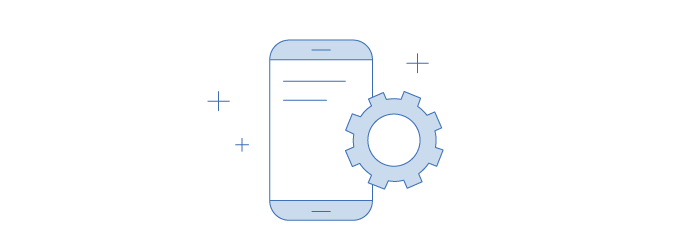
Machine Learning Framework Development is a new tool for building machine learning frameworks on iOS. And as the name suggests, these can be used for ML App Development.
The new Machine Learning Framework Development features include support for more complex frameworks, better framework testing and deployment tools, and improved framework performance tracking.
All in all, this is an amazing set forward for the entire community of apple and their developers. There are many who are looking at expected developments in the field with hopeful eyes.
Continuity Camera

Continuity Camera is a new feature in iOS 16 that allows users to easily take photos and videos with their iPhone and insert them into their Mac or iPad.
With Continuity Camera, developers can build new ways for users to interact with their apps and easily share content between devices.
Moreover, the new Continuity Camera features include improved camera integration options, better support for media management, and more intuitive device pairing tools.
In-App Purchases

We all know what In-App Purchases is. But now it has become a even more powerful tool used by developers to monetize their apps.
In-App Purchases with iOS 16 has been updated with new features and enhancements, making it even more powerful for developers to monetize their apps.
Moreover, the new In-App Purchases features include improved payment processing options, better support for subscription-based apps, and more intuitive payment management tools.
Wallet/ApplePay

With iOS 16, Wallet/ApplePay has been updated with new features and enhancements that make it easier for developers to build secure and easy-to-use payment solutions for their users.
The new Wallet/ApplePay features include support for more payment types, better support for loyalty cards and rewards programs, and improved payment management tools.
As such, developers can build eWallet apps that are more secure, more intuitive, and more engaging for their users. They can use Wallet/ApplePay to create personalized payment experiences, to simplify transaction processes, and to improve overall payment security.
Overall, the updates to Wallet/ApplePay in iOS 16 provide developers with powerful new tools to build innovative payment solutions and eWallet apps for their users. With the latest features, developers can create payment experiences that are more streamlined, convenient, and secure than ever before.
Desktop Class App Development For iPad
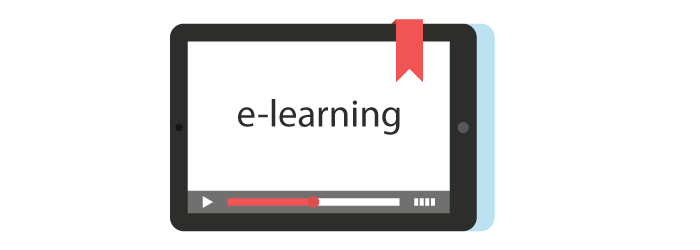
With the release of iOS 16, Apple has introduced a new feature that allows developers to build desktop-class apps for iPad. This feature has been long-awaited by developers who have been looking to build more complex applications for the iPad platform.
Desktop-class apps are designed to be more powerful and feature-rich than traditional mobile apps. They are optimized for larger screens and provide more advanced functionality than standard mobile apps. With the introduction of desktop-class app development for iPad, developers can now create apps that offer a more immersive and engaging experience for users.
Overall, desktop-class app development for iPad is a significant step forward for the platform, and it opens up new possibilities for developers who want to build more complex and powerful applications for the iPad. With the latest features and tools, developers can create apps that are more engaging, more powerful, and more user-friendly than ever before.
What To Expect From Upcoming Version of iOS?
As technology continues to evolve at an unprecedented pace, it’s no surprise that Apple’s iOS operating system is constantly being updated to keep up with the latest trends and advancements in app development. With the recent launch of iOS 16, users and developers alike are eager to explore the new features and updates that Apple has introduced to the platform.
While it’s difficult to predict exactly what we can expect from upcoming versions of iOS, we can anticipate continued innovation from Apple. The company has a proven track record of delivering cutting-edge technology that pushes the boundaries of what is possible with mobile devices. Apple has consistently demonstrated its commitment to providing developers with a robust set of tools and resources to create innovative and engaging apps for users.
In any case, while we cannot predict what future versions of iOS will bring, we can be certain that Apple will continue to innovate and push the boundaries of what is possible with mobile devices. iOS app developers should continue to embrace new technologies and explore new possibilities for their apps to create immersive and engaging experiences for users.
FAQ
iOS 16 is the latest version of Apple’s operating system for iPhone and iPad.
iOS 16 brings new features and enhancements in app development, such as updates to XCode, SwiftUI, Swift, WidgetKit, App Intents, WeatherKit, Maps, Metal 3, Augmented Reality, Roomplan, Machine Learning, SharePlay, Shared With You, Continuity Camera, PassKeys, In-App Purchases, Wallet/ApplePay, Desktop Class App Development for iPad, and the Focus Filter API.
To take advantage of the new features in iOS 16, you’ll need to update your development environment, learn about the new features, and explore how they can be used to enhance your app. You may also need to update your app code to take advantage of the new features.
It’s difficult to predict exactly what we can expect from upcoming versions of iOS, but we can expect continued innovation and updates to the platform to keep up with the latest trends and technologies in app development. As always, developers should stay up-to-date with the latest news and updates from Apple and continue to explore new possibilities for their apps.





No Comments
Comments are closed.