Table of Contents
Planning to develop an iOS app or already have one? You should learn about iOS app testing.
According to a recent survey, 79% of app users have abandoned an app due to a technical issue.
In addition to this, the average iOS app has 100 bugs. And 90% of bugs are found after an app is released.
Moreover, the cost of fixing a bug after release is 100x the cost of fixing it during development.
This means that it is essential to test your app thoroughly to avoid losing users. And in this blog post, we will discuss the different types of iOS app testing, the best practices for testing, and the tools and resources that you can use to test your app.
Therefore, with this being said, let’s get right into it, starting with:
Android vs iOS App Testing

When it comes to Android App Testing & iOS App Testing, you’ll find some key differences due to the contrasting operating systems.
As a tester, it’s crucial to be aware of these variations and adapt your approach accordingly. Here’s a detailed comparison of Android and iOS app testing:
| Aspect | Android App Testing | iOS App Testing |
| Device Fragmentation | Wide variety of devices | Limited range of devices |
| App Distribution | Sideloading possible | TestFlight for beta, App Store |
| Development Tools | Android Studio, ADB | Xcode |
| App Permissions | User-controlled | More restrictive |
| Testing Environments | Emulators available | Simulators available |
| Fragmentation & OS Version | Consider backward compatibility | Faster adoption of new versions |
| Automation Testing | Appium, Espresso | Appium, XCUITest |
Android and iOS app testing each have their unique challenges and requirements.
As a tester, adaptability is key, and understanding the differences between the two platforms will help you develop a more effective and comprehensive testing strategy for your mobile applications.
Moving on, now that we are done with this, let’s look at the importance of iOS app testing in the section below:
Importance of iOS App Testing

In iOS app development, testing holds paramount importance as it ensures the success and quality of your application. Thoroughly testing your iOS app offers several vital advantages that contribute to its overall success.
Firstly, iOS App Testing enhances the user experience by identifying and rectifying bugs, glitches, and usability issues, leading to a smoother and more intuitive interface. This, in turn, boosts customer satisfaction and encourages positive reviews and word-of-mouth recommendations.
Secondly, app performance is significantly improved through iOS App Testing, as it helps in optimizing the app’s functionality, ensuring it runs smoothly and efficiently. This optimization is crucial to prevent crashes and improve overall responsiveness, keeping users engaged and satisfied.
Thirdly, iOS App Testing is instrumental in detecting and resolving bugs early in the development process, reducing the likelihood of major issues arising once the app is in the hands of users. This proactive approach enhances the app’s stability and reliability, promoting a positive user experience.
Moreover, iOS mobile app testing plays a vital role in the app’s journey to the App Store. A well-tested app is more likely to meet Apple’s stringent guidelines, reducing the risk of rejection and streamlining the approval process.
Cost-effectiveness is another crucial aspect of app testing. By detecting and resolving bugs during development, you save costs associated with post-release bug fixing and customer support.
All in all, iOS app testing is indispensable in delivering a high-quality, reliable, and user-friendly application.
By investing time and effort into testing, you lay the foundation for a successful app that delights users, meets Apple’s standards, and excels in a fiercely competitive market.
Types of iOS App Testing

· Functional Testing
This type of testing focuses on verifying that each feature of your iOS app functions correctly as intended. It ensures that user interactions, navigation, and core functionalities work smoothly.
· Usability Testing
Usability testing assesses how easy and intuitive your app is for users to navigate and interact with. This testing helps identify areas where improvements can be made to enhance the overall user experience.
· Compatibility Testing
iOS devices come in various models and operating system versions. Compatibility testing ensures that your app works seamlessly across different iPhones and iPads and is compatible with the targeted iOS versions.
· Performance Testing
Performance testing evaluates how well your app performs under various conditions, such as low memory or poor network connectivity. Ensuring your app’s responsiveness and efficiency is critical to provide a smooth user experience.
· Security Testing
Security testing is essential to identify vulnerabilities and potential risks that could compromise user data or the app’s integrity. Securing sensitive information is of utmost importance for user trust and your app’s reputation.
· Regression Testing
Whenever updates or changes are made to your app, regression testing ensures that the new changes do not negatively impact previously functioning features. It helps maintain app stability after updates.
· Load Testing
Load testing assesses your app’s performance under heavy user loads to determine its scalability. This ensures that your app can handle a large number of users simultaneously without crashing or slowing down.
· Automated Testing
Automated testing involves using scripts and tools to automate the testing process, making it more efficient and repeatable. It helps save time and resources during the development cycle.
How To Test iOS App?
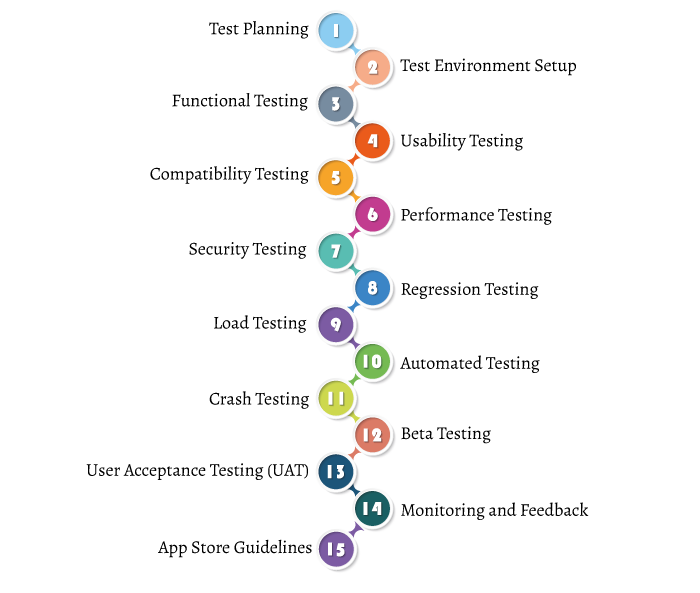
In this section of the blog, we shall be going through the iOS App testing. Now, just to be clear, whether you use objective C or Swift, the testing process is more or less the same.
Therefore, with this out of the way, let’s get right into it:
1. Test Planning
Before starting, create a comprehensive test plan. Define testing objectives, target devices, and iOS versions. Outline the testing scope and establish a timeline for each testing phase.
2. Test Environment Setup:
Ensure you have access to the required physical devices and simulators. Install the necessary software, including Xcode and other testing tools. And Set up a version control system to track changes in the app code.
3. Functional Testing
Begin by testing individual features of your app. Check that buttons, links, and menus work correctly. Verify that user interactions, such as form submissions and animations, function smoothly.
4. Usability Testing
Put yourself in the user’s shoes and navigate through the app. Assess the app’s ease of use, intuitive navigation, and clarity of instructions. Make note of any areas that may confuse or frustrate users.
5. Compatibility Testing
Test your app on various iOS devices, including different iPhone and iPad models. Ensure it functions flawlessly across multiple screen sizes and orientations. Test on different iOS versions to confirm compatibility.
6. Performance Testing
Evaluate your app’s speed and responsiveness under different conditions. Test it with low battery, low memory, and poor network connectivity. Check for any lag or delays during user interactions.
7. Security Testing
Validate the app’s security measures. Verify that sensitive data is encrypted and protected. Test for potential vulnerabilities, such as SQL injection or data leaks, and ensure they are appropriately addressed.
8. Regression Testing
After making updates or bug fixes, perform regression testing to verify that new changes haven’t caused unintended issues in previously functioning features.
9. Load Testing
Test your app’s performance under heavy user loads. Simulate a large number of users accessing the app simultaneously to ensure it remains stable and responsive.
10. Automated Testing
Implement automated testing using tools like XCUITest or Appium. Automate repetitive test cases to save time and increase test coverage.
11. Crash Testing
Intentionally trigger crashes and exceptions to check how the app responds. Ensure the app gracefully handles crashes without losing user data.
12. Beta Testing
Distribute your app to a group of beta testers to get real-world feedback. This helps identify issues missed during internal testing and provides valuable insights from actual users.
13. User Acceptance Testing (UAT)
Conduct UAT with a selected group of end-users to ensure the app meets their expectations and requirements.
14. Monitoring and Feedback
Implement crash reporting and monitoring tools to track app performance in the wild. Encourage users to provide feedback and address any reported issues promptly.
15. App Store Guidelines
Before submitting to the App Store, review Apple’s guidelines and ensure your app complies with their requirements. Make sure to read about app store optimization.
Manual iOS App Testing vs Automated Testing iOS Apps
When it comes to testing iOS apps, you have two main approaches: manual testing and automated testing. Each has its strengths and weaknesses, and they serve different purposes throughout the iOS app development process.
Manual iOS App Testing
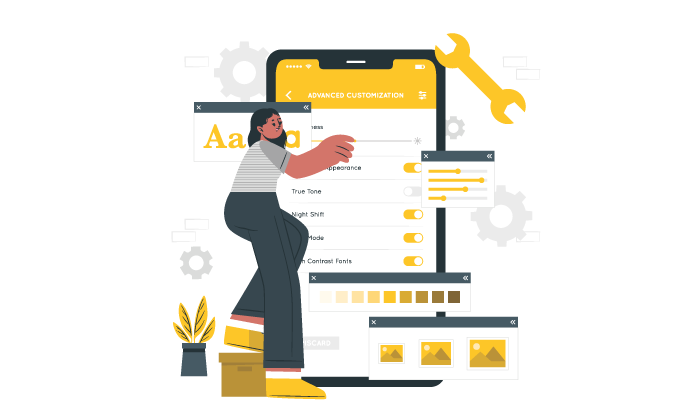
What it is
Manual iOS App Testing involves human testers who interact with the iOS app as end-users would. They explore different app features, screens, and functionalities manually, looking for issues and inconsistencies.
How it works
Testers install the app on iOS devices and perform various actions, such as tapping buttons, entering data, and navigating through different sections of the app. They also test on different device types and iOS versions to check for compatibility issues.
Advantages:
- User-like perspective: Testers can mimic real users’ behavior, providing a more authentic user experience during testing.
- Exploratory testing: Testers can identify unexpected issues and usability problems that might be difficult to predict with automated tests.
- Visual and UI testing: Manual testing allows testers to visually inspect the app’s user interface for design and layout issues.
Limitations:
- Time-consuming: Manual testing can be time-consuming, especially when testing on multiple devices and performing repeated tests.
- Human errors: Testers may overlook certain issues or make mistakes during the testing process.
- Repeatability: Tests are not easily repeatable, making it challenging to reproduce certain issues consistently.
Automated Testing iOS Apps

What it is:
Automated iOS App Testing involves using software tools to execute test scripts and verify the app’s behavior automatically. These scripts can simulate user interactions, perform data input, and check expected outputs.
How it works
iOS App Developers or testers create test scripts using various automation frameworks like XCTest or Appium. These scripts outline a series of actions and expected outcomes. Automated testing tools then execute these scripts on different devices and iOS versions.
Advantages:
- Efficiency: Automated tests can be run simultaneously on multiple devices, reducing testing time significantly.
- Repeatability: Test scripts can be reused to ensure consistent testing, allowing developers to quickly identify and fix issues.
- Regressiontesting: Automated testing is ideal for performing frequent regression tests to ensure new changes don’t introduce new bugs.
Limitations:
- Limited scope: Automated tests are generally better suited for repetitive tasks and predefined scenarios, which might miss certain edge cases and real user behavior.
- Initial setup time: Creating automated test scripts requires time and effort initially, and maintaining them may be necessary as the app evolves.
- Non-visual issues: Automated tests may not catch visual issues or subjective aspects of user experience effectively.
iOS App Testing Tools
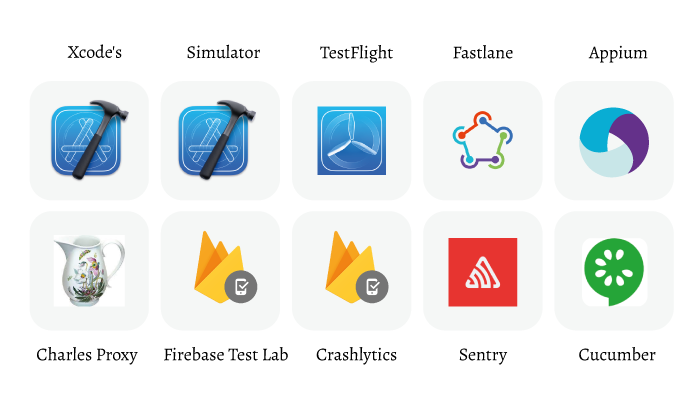
When you’re developing iOS apps, iOS App Testing is a crucial step to ensure your app functions smoothly and delivers a great user experience.
Here are some essential iOS testing tools you should consider using:
· Xcode
As the official integrated development environment (IDE) for iOS app development, Xcode comes with a built-in testing suite. It includes XCTest, the framework for writing and executing unit tests, performance tests, and UI tests. Xcode’s simplicity and integration with iOS development make it a go-to choice for many developers.
· Simulator
Xcode’s Simulator allows you to test your app on different virtual iOS devices without the need for physical hardware. This tool is handy for quickly checking your app’s compatibility across various iOS versions and screen sizes.
· TestFlight
If you want to perform beta testing with real users, TestFlight is the way to go. It’s Apple’s official platform for distributing beta versions of your app to external testers. Users can provide feedback, and you can gather crash reports directly from TestFlight.
· Fastlane
Fastlane is a powerful automation & iOS App Testing tool that simplifies the entire testing and deployment process. It helps you run tests, generate screenshots, manage code signing, and even release your app to the App Store automatically. It’s a huge time-saver for developers, especially when dealing with complex workflows.
· Appium for iOS mobile app testing
Appium is an open-source tool that enables automated testing of iOS apps using WebDriver protocol. It allows you to write tests in various programming languages, such as Java, Python, or JavaScript, and run them on real devices or simulators.
· Charles Proxy
For network debugging and testing, Charles Proxy is a valuable tool. It enables you to monitor network traffic between your iOS app and the server, making it easier to identify and resolve networking issues.
· Firebase Test Lab
If you want to test your app on a wide range of real Android and iOS devices, Firebase Test Lab is an excellent cloud-based solution. It automatically runs tests on multiple devices in parallel, providing you with comprehensive device coverage.
· Crashlytics
Part of Firebase, Crashlytics is a crash reporting tool that helps you track and analyze app crashes. It provides detailed crash logs, real-time alerts, and insights into the root causes of crashes, allowing you to address issues promptly.
· Sentry
Sentry is another powerful error tracking iOS App Testing tool that supports iOS app development. It captures and reports errors, crashes, and performance issues in real-time, providing valuable data to fix problems efficiently.
· Cucumber
Cucumber is a popular tool for Behavior-Driven Development (BDD). With Cucumber, you can write test scenarios in a human-readable format and then automate them for testing your app’s functionality from an end-user’s perspective.
Best Practices For iOS App Testing
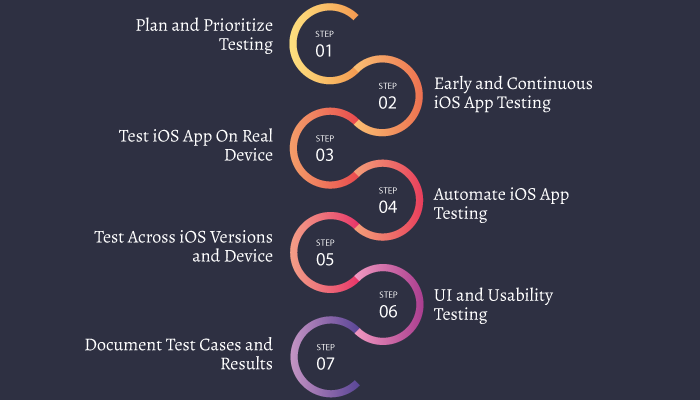
Now, with all said and done, it’s time to discuss what are the best practices that you should follow in iOS app testing. Therefore, these are, as mentioned below:
Plan and Prioritize Testing
Start by creating a well-defined testing plan that outlines what needs to be tested, the iOS App Testing approach (manual vs. automated), and the testing devices and environments to be used.
Moreover, prioritize critical areas of your app, such as core functionality and user interactions, for more focused testing.
Early and Continuous iOS App Testing
Begin iOS App Testing early in the development process and continue testing at each stage. Catching and addressing issues early reduces the cost and effort required for bug fixes later on.
Test iOS App On Real Device
Test your app on real iOS devices rather than relying solely on simulators. Reason being that, real devices can reveal performance and hardware-related issues that simulators might miss.
Automate iOS App Testing
Implement automated tests, especially for repetitive tasks and critical scenarios. Automated testing helps catch regressions quickly and allows for faster iterations during development.
Test Across iOS Versions and Device
Ensure your app works seamlessly across different iOS versions and various screen sizes. Test on both the latest and older iOS versions to maintain compatibility.
UI and Usability Testing
Conduct thorough testing of the user interface (UI) to check for visual inconsistencies, layout problems, and usability issues. Ensure the app’s design adheres to Apple’s Human Interface Guidelines.
Document Test Cases and Results
Maintain comprehensive documentation of test cases and results to keep track of what has been tested, what issues were found, and how they were resolved.
Conclusion
This is your comprehensive guide to iOS app testing. Now, if you want your iOS application to be tested thoroughly, it’s highly recommended that you consult an iOS app development company who will help you with the same.
FAQ
Testing ensures app functionality, performance, and user experience meet expectations. It helps identify and fix bugs before release, leading to a more reliable and successful app.
Xcode for unit/UI testing, TestFlight for beta testing, Fastlane for automation, and Appium for cross-platform testing are some top choices.
Test your app on different iOS versions using real devices and simulators, ensuring it works seamlessly across various iOS environments.
Automated testing saves time, ensures consistent testing, and allows for quicker detection of regressions and issues.
Edge case testing helps uncover hidden bugs and ensures your app performs optimally even under extreme conditions.
Conduct performance testing to measure load times, responsiveness, and battery usage. Optimize code and assets to enhance app performance.
Beta testing involves real users trying your app before launch. Feedback and bug reports help address issues and improve the app’s quality.
Security testing involves identifying and fixing vulnerabilities, data protection, and encryption to safeguard user information.
Conduct UI testing to check for layout inconsistencies and usability problems, adhering to Apple’s Human Interface Guidelines.
Regression testing verifies new updates don’t negatively impact existing features, maintaining the overall stability of the app.





No Comments
Comments are closed.